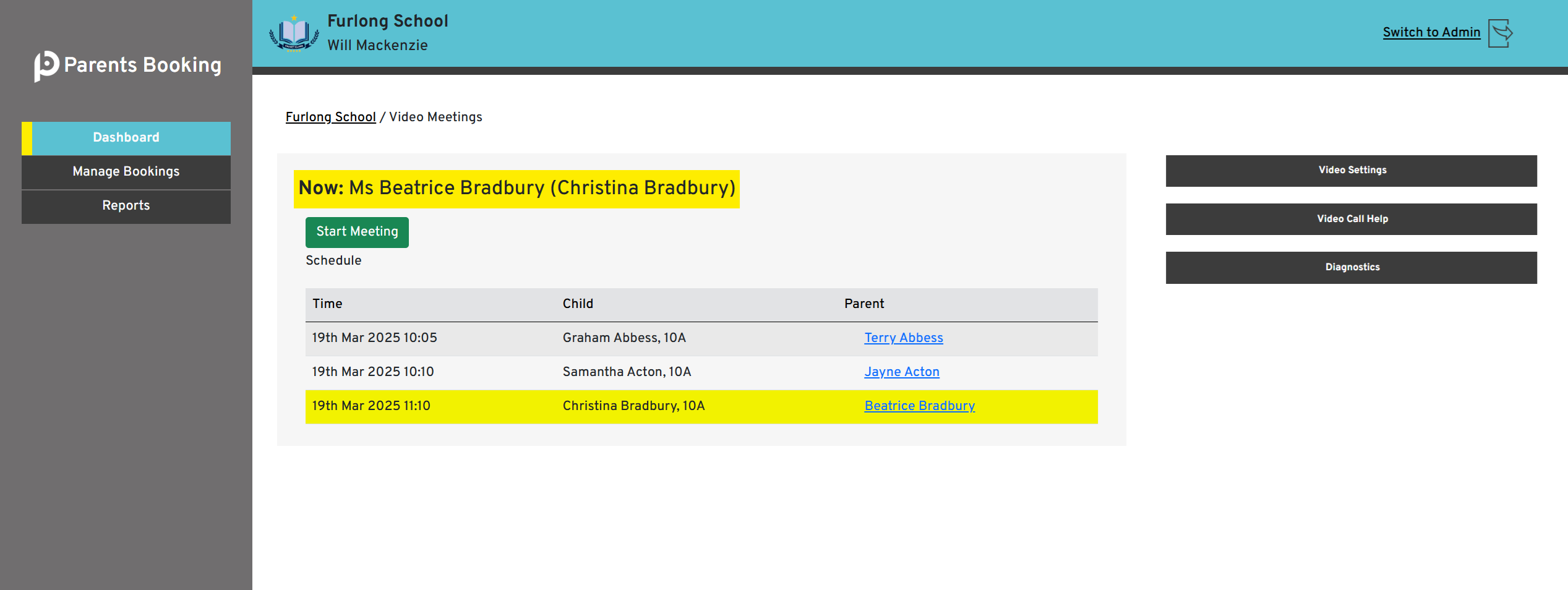
This blog post covers the following changes which have been released in a new software update today (and this blog post will elaborate on the top bullet below):
- There’s now an option to have a ‘Start Meeting’ button show during video meetings (e.g. so they don’t auto-start)
- A hidden task in the background will check users can join video meetings even before the meetings start, and if any server connection issues are diagnosed, the user is directed to a Diagnostics test which will explain their issue in detail, and provide a solution.
- The meeting room ‘interface’ looks a little different now. Previously there was a grey box, where your video feed would show after meeting started, before it started/during gaps between meetings. We felt like this looked like a Javascript error, so we’ve removed this and the room will just show the countdown timer (“start meeting” button if applicable) and schedule until your meeting starts.
- The ‘hang up’ button will now check that’s what you want to do.
- Smartphone users will now have less clicks between meetings. The only prompt they might have is to approve their webcam/mic if they’re on an iOS device (which is an iOS requirement).
- In our next software version we intend to have a Gallery mode (as well as / rather than a Speaker mode), so that you can see all meeting participants at once, rather than the video feed focusing on and changing to who is speaking automatically.
New ‘Start Meeting’ button flow for video meetings
Your school can now turn on a Start Meeting button, if it would prefer this to video meetings auto-starting. The video below explains how this works and compares the new feature versus the auto-join methodology, so you can decide that is best.
If you want to turn the Start Meeting button on:
To turn the Start Meeting button on, go to your admin area’s Set Up School > Preferences and un-tick “Auto-start video meetings”, which is a feature half-way down the web page (below the Video Server Region drop-down feature), and then Save this web page.

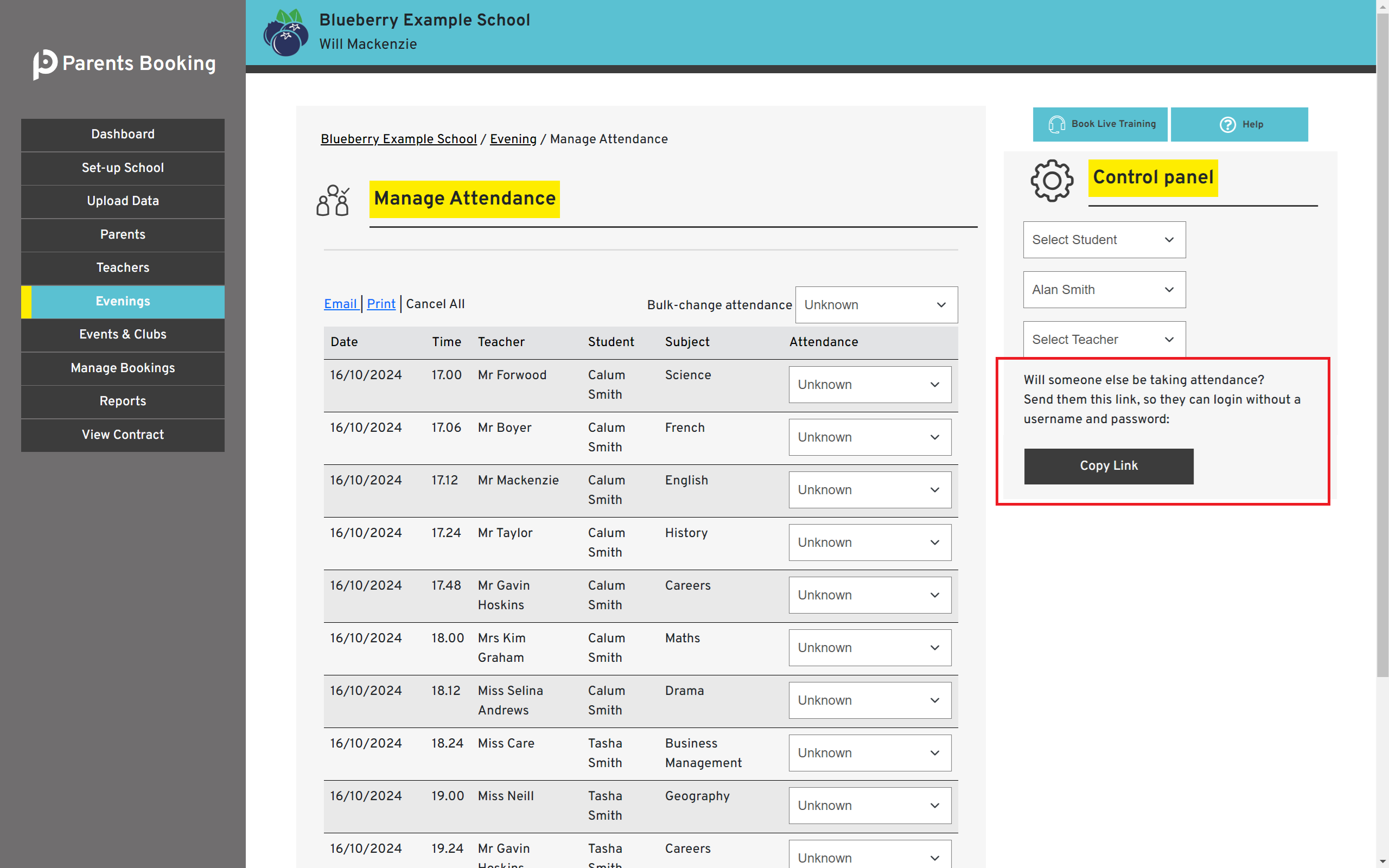
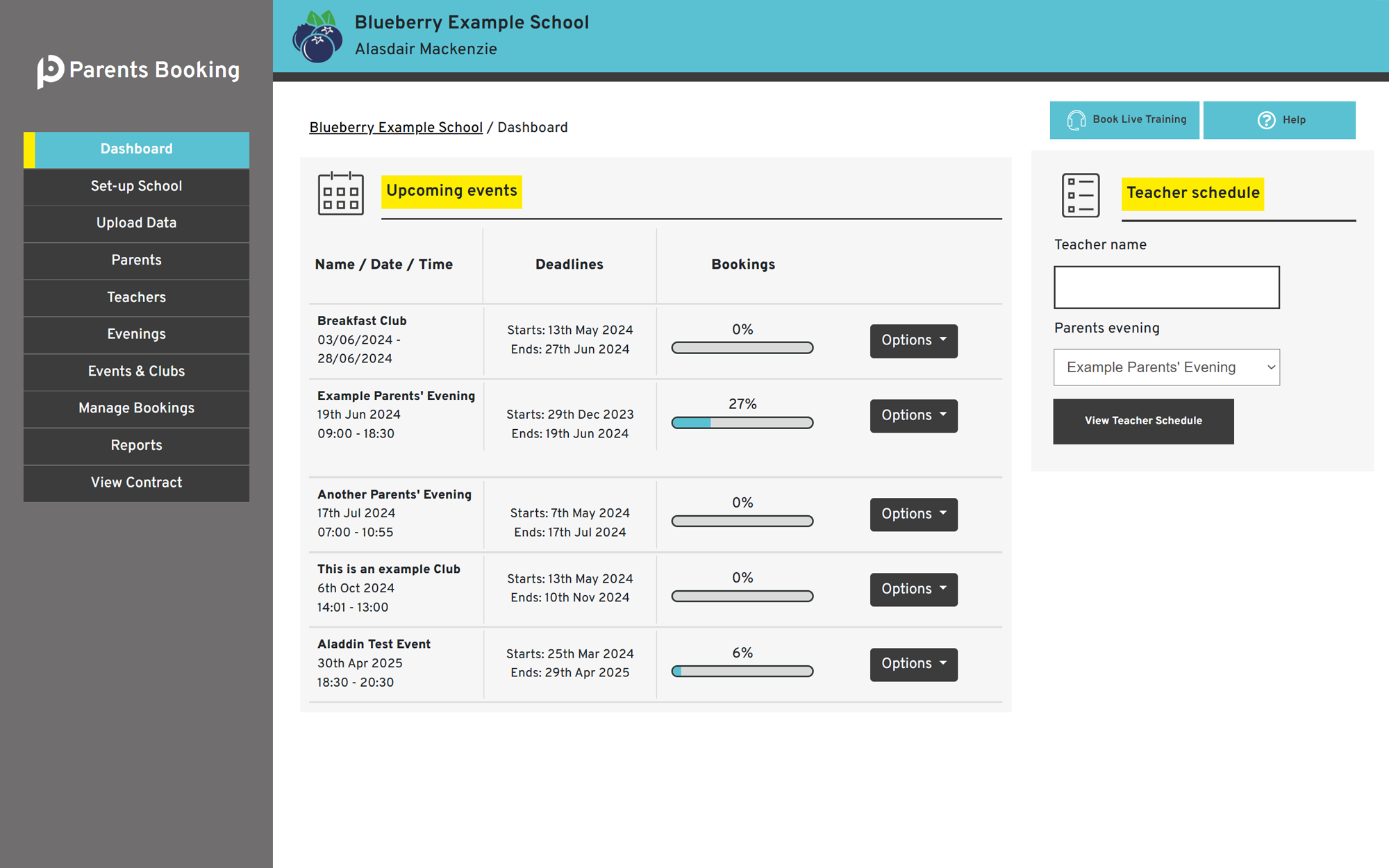
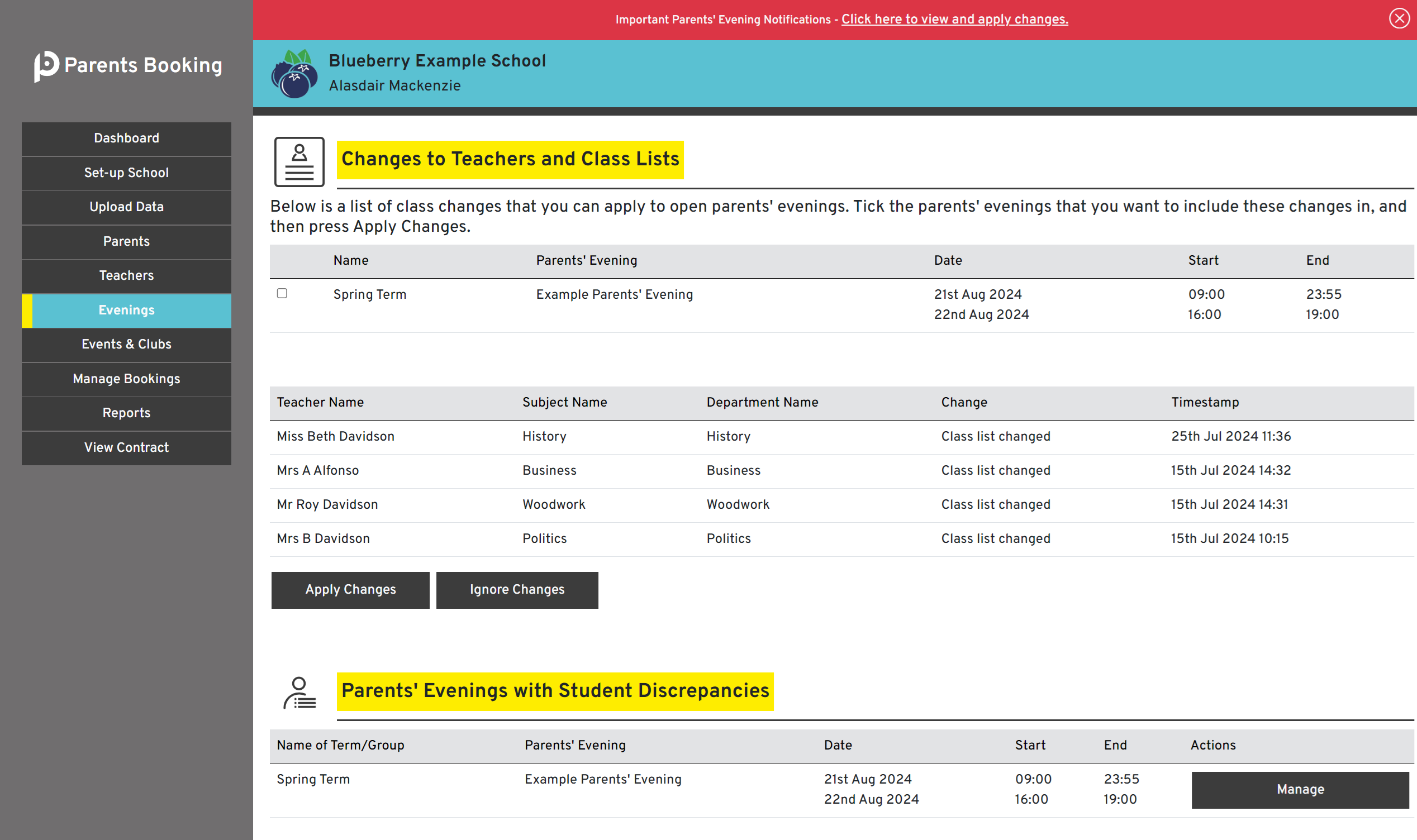
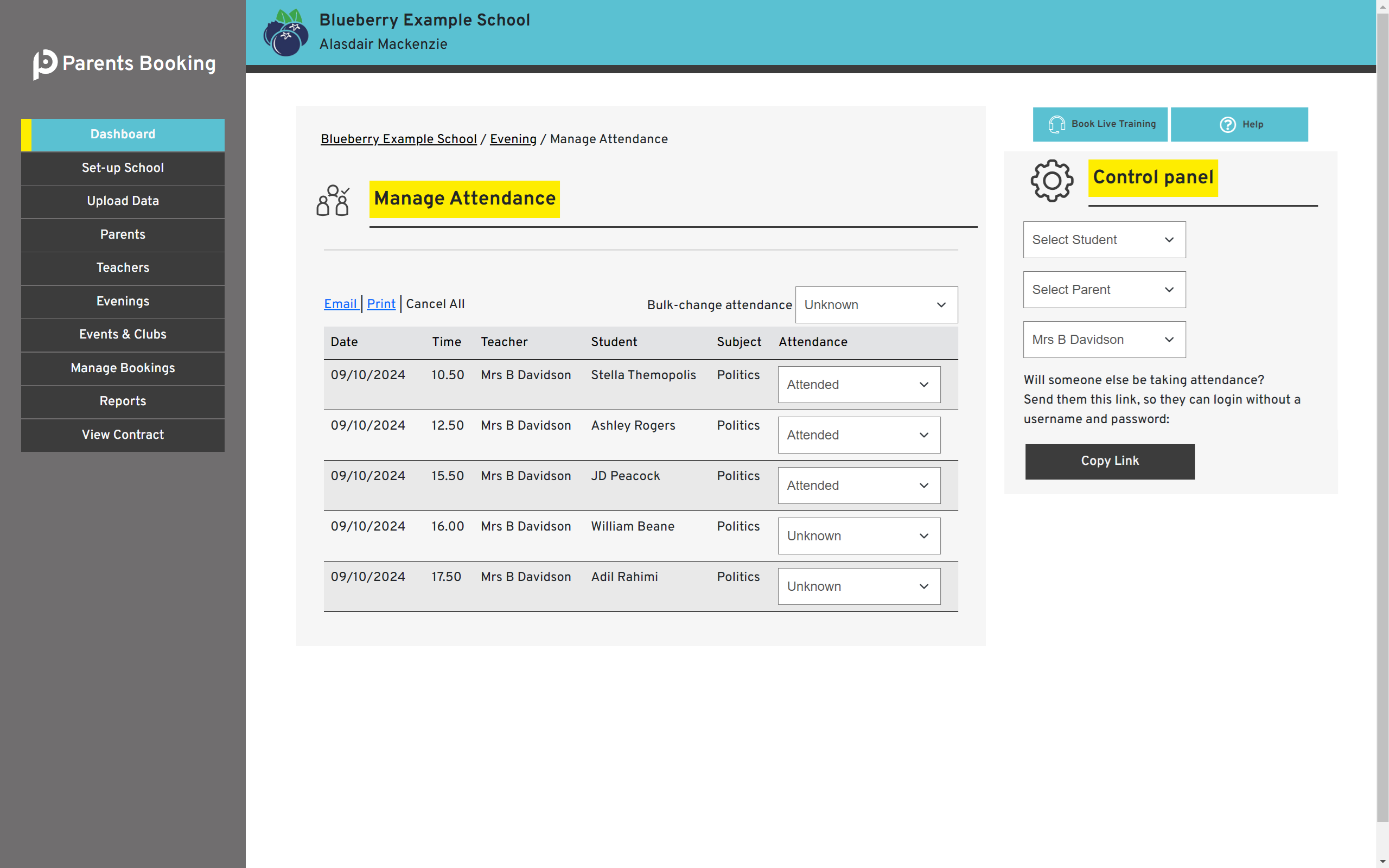
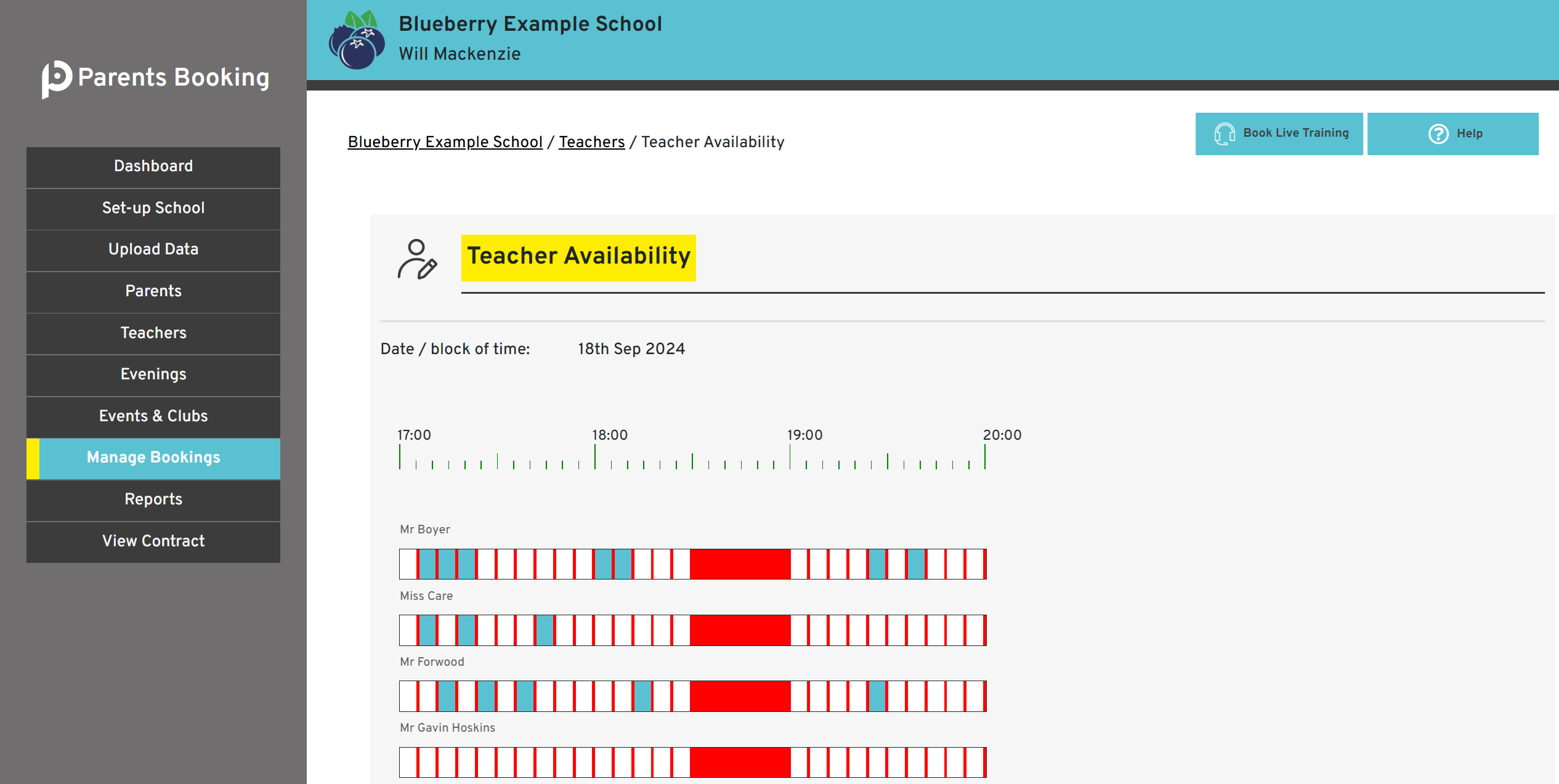
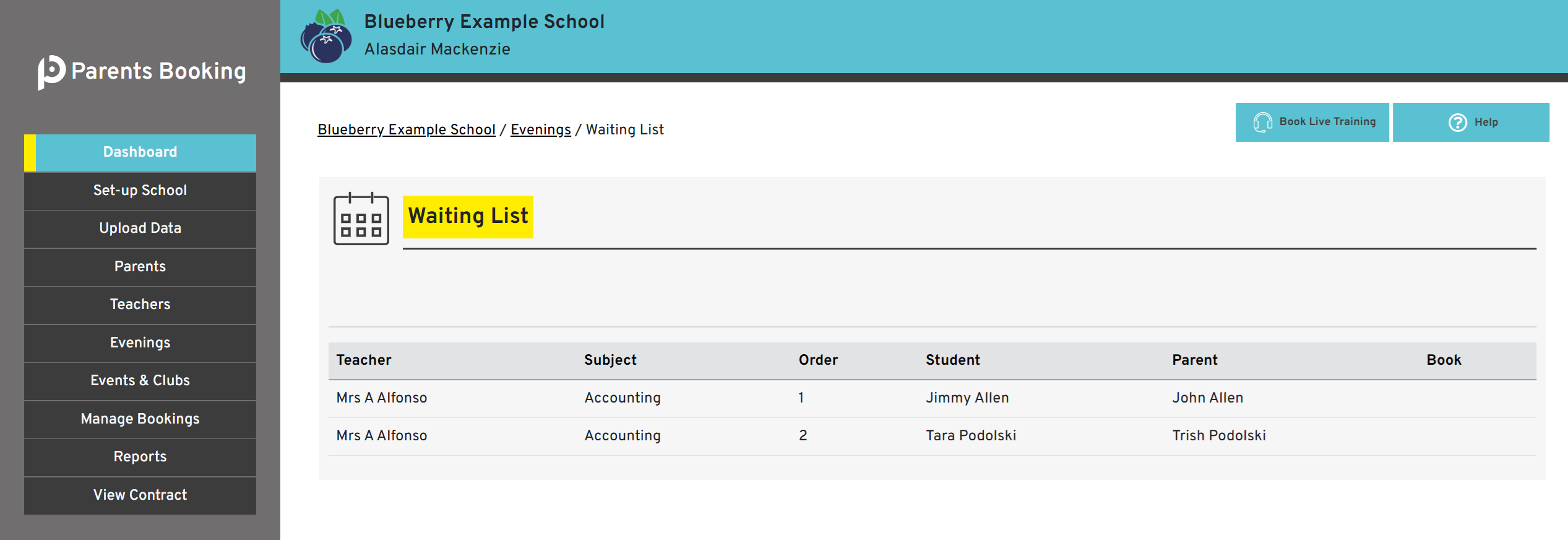
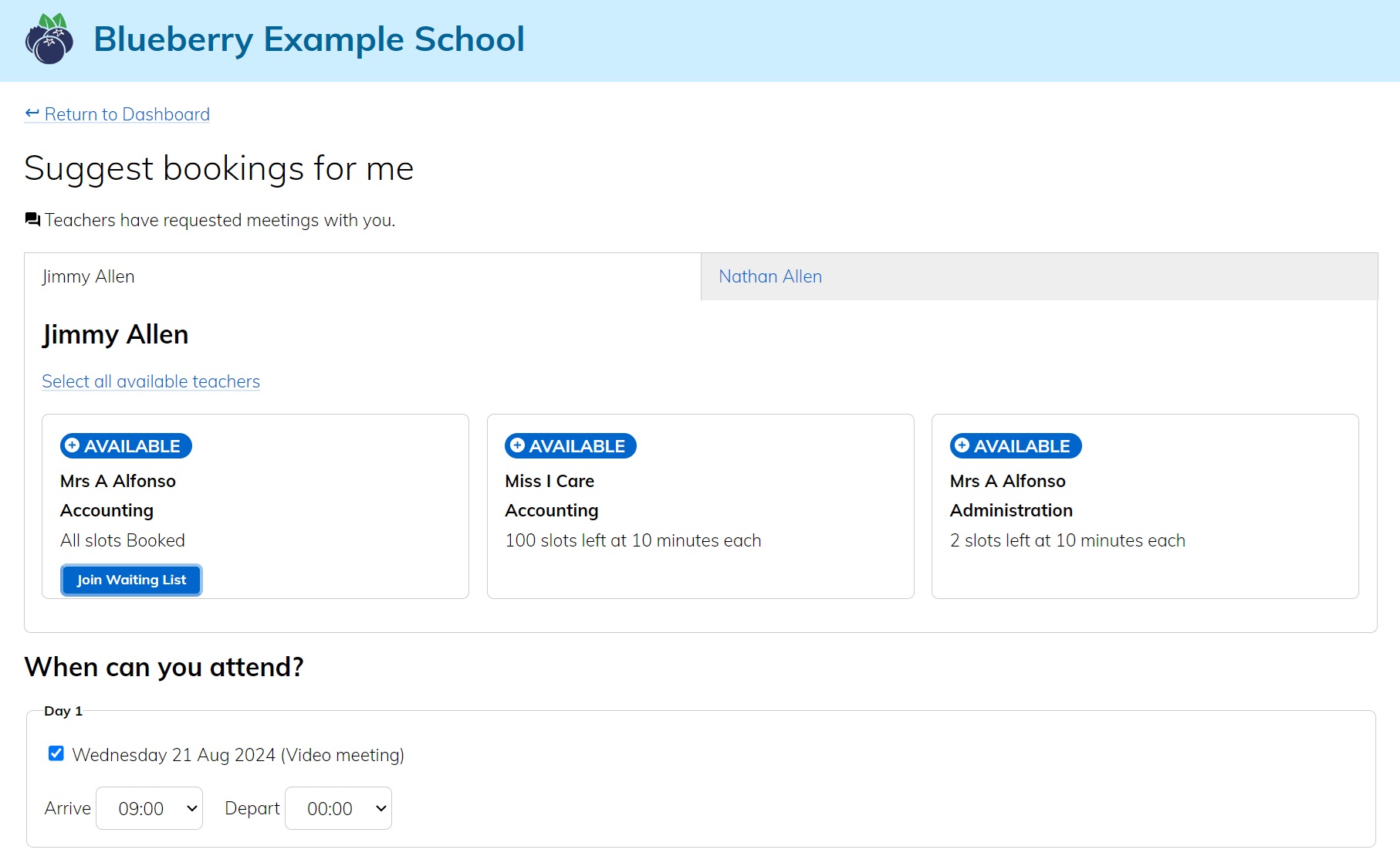
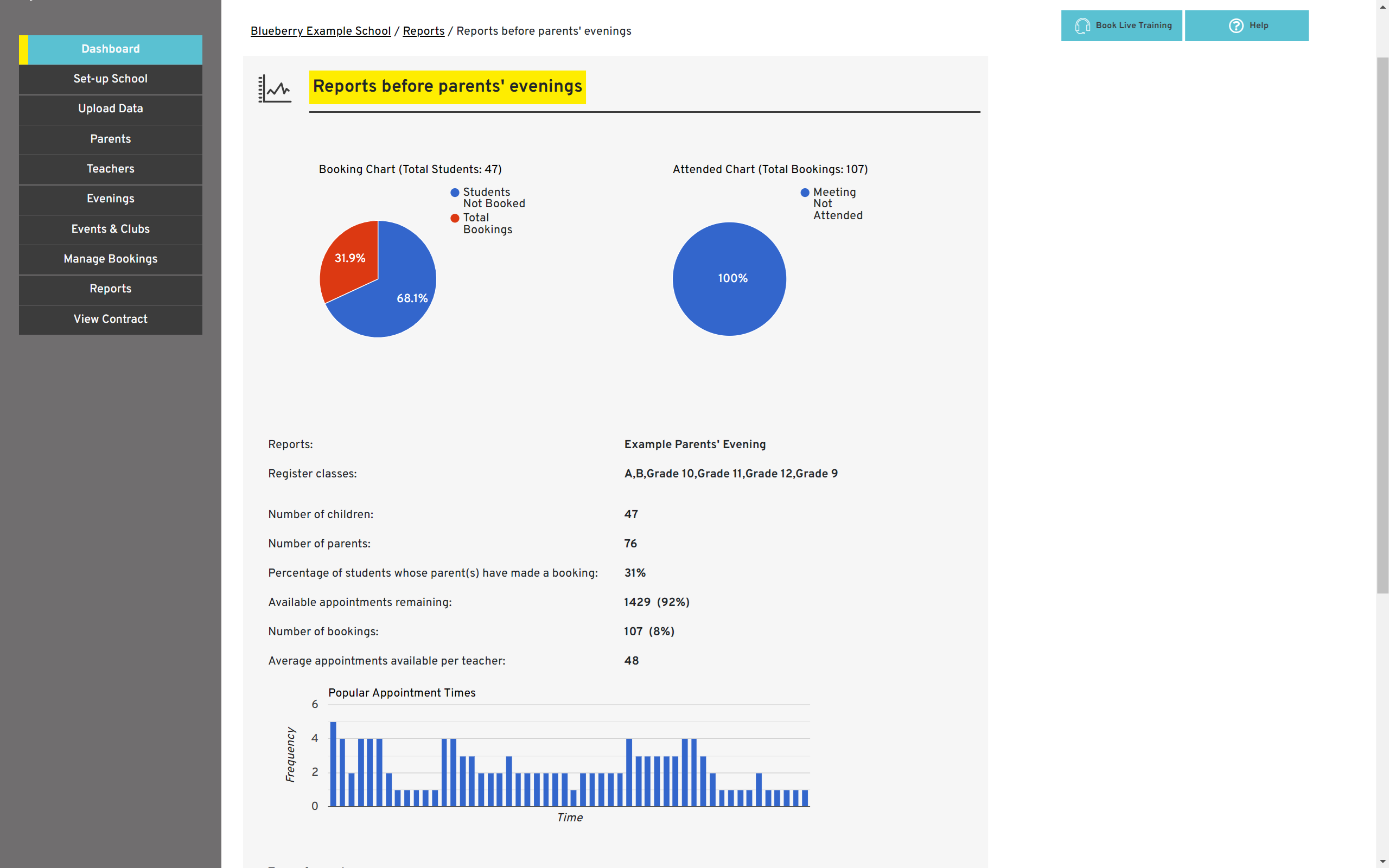

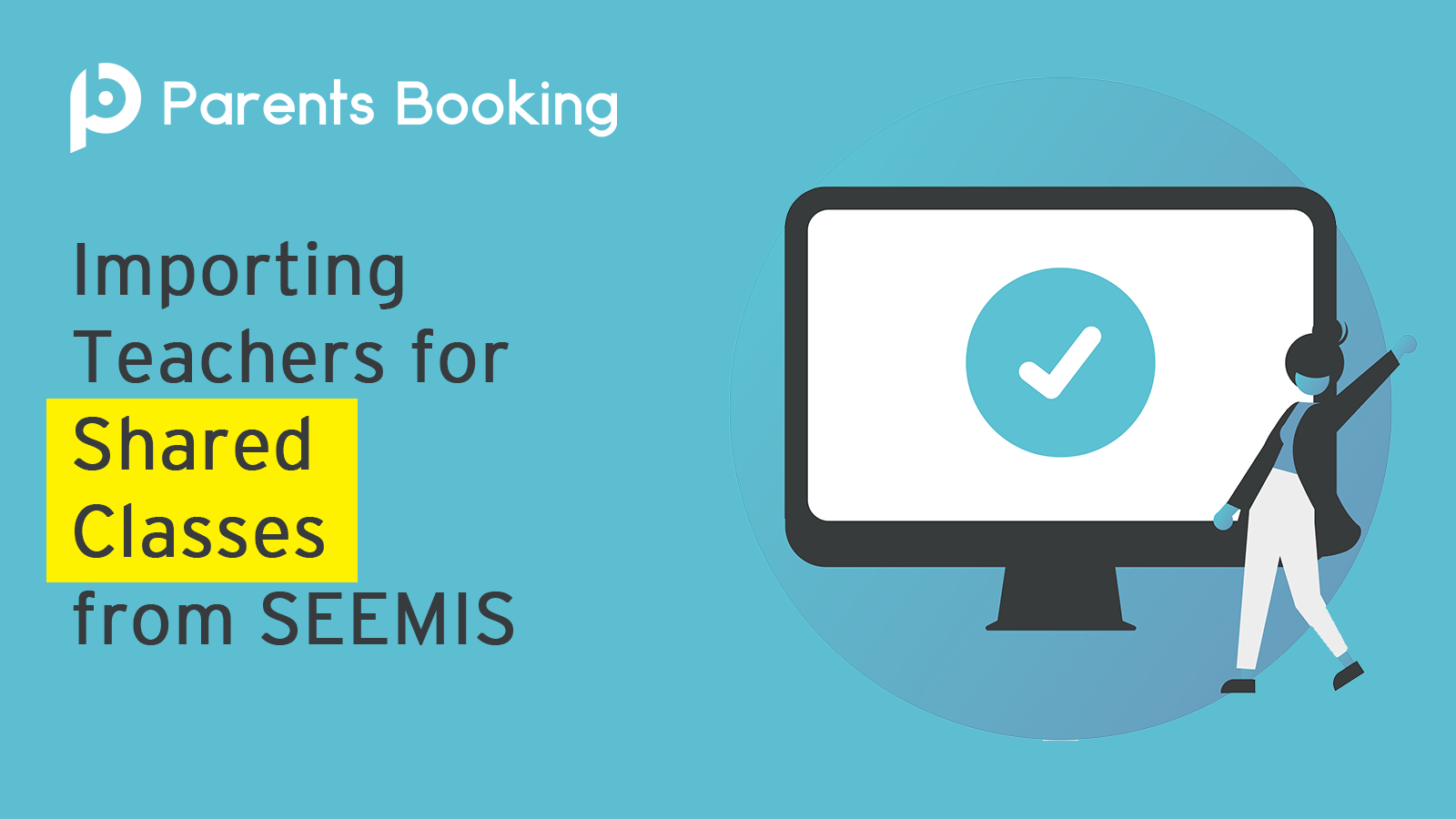



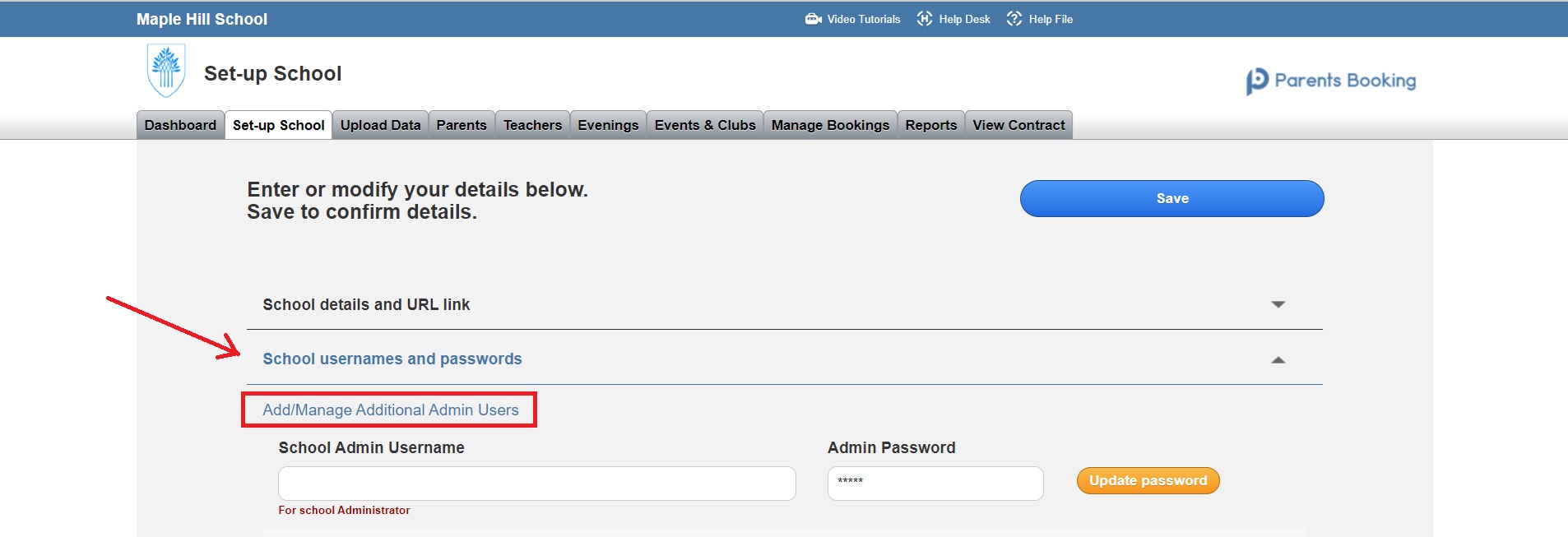
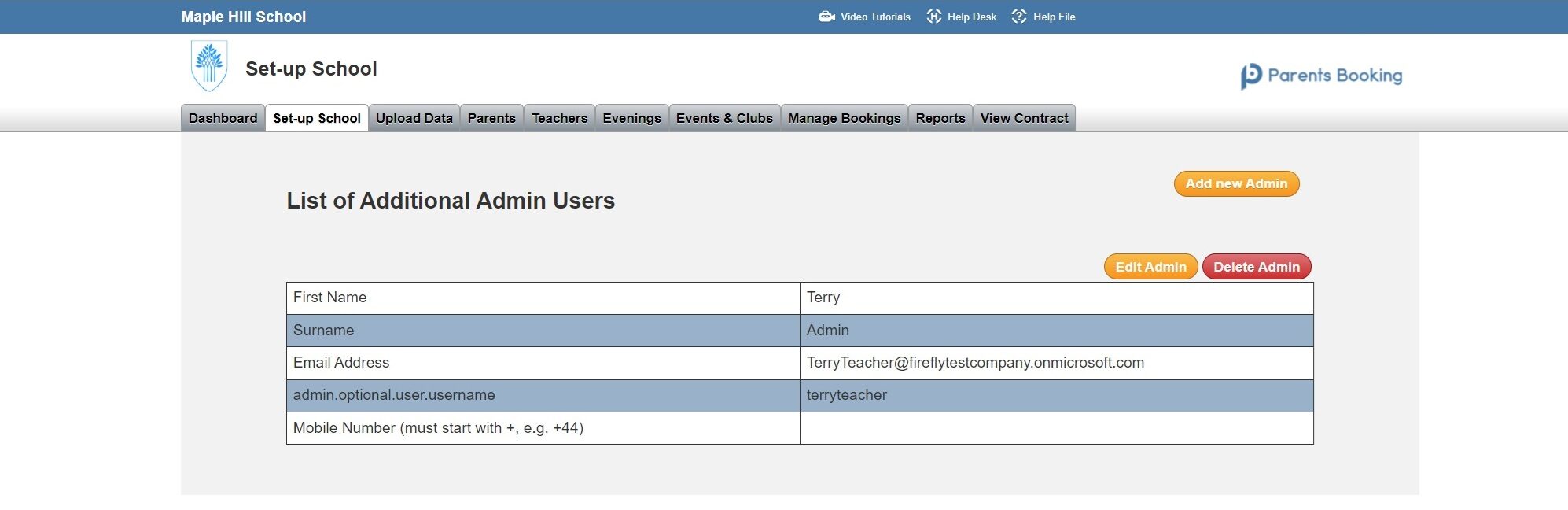
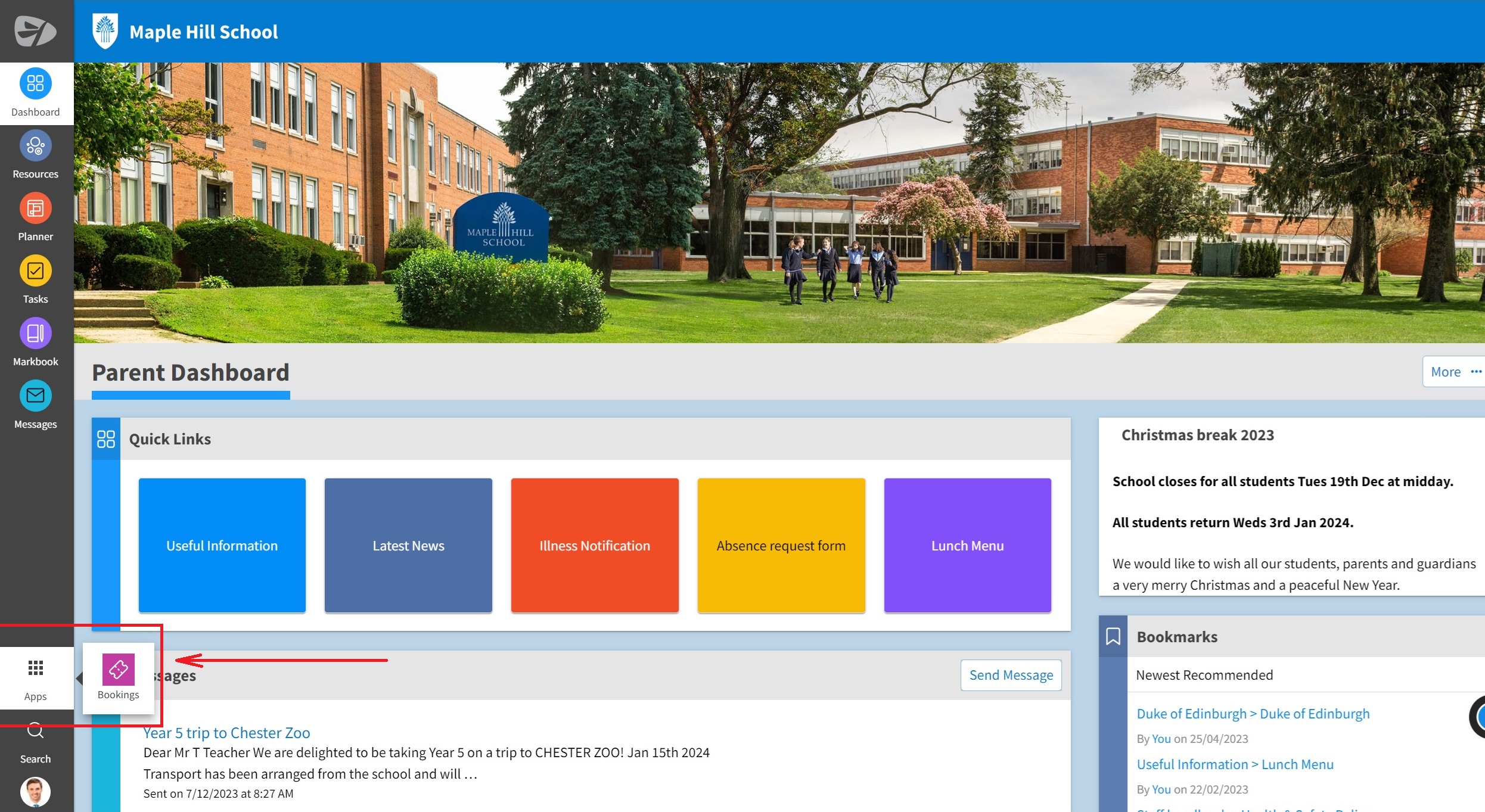
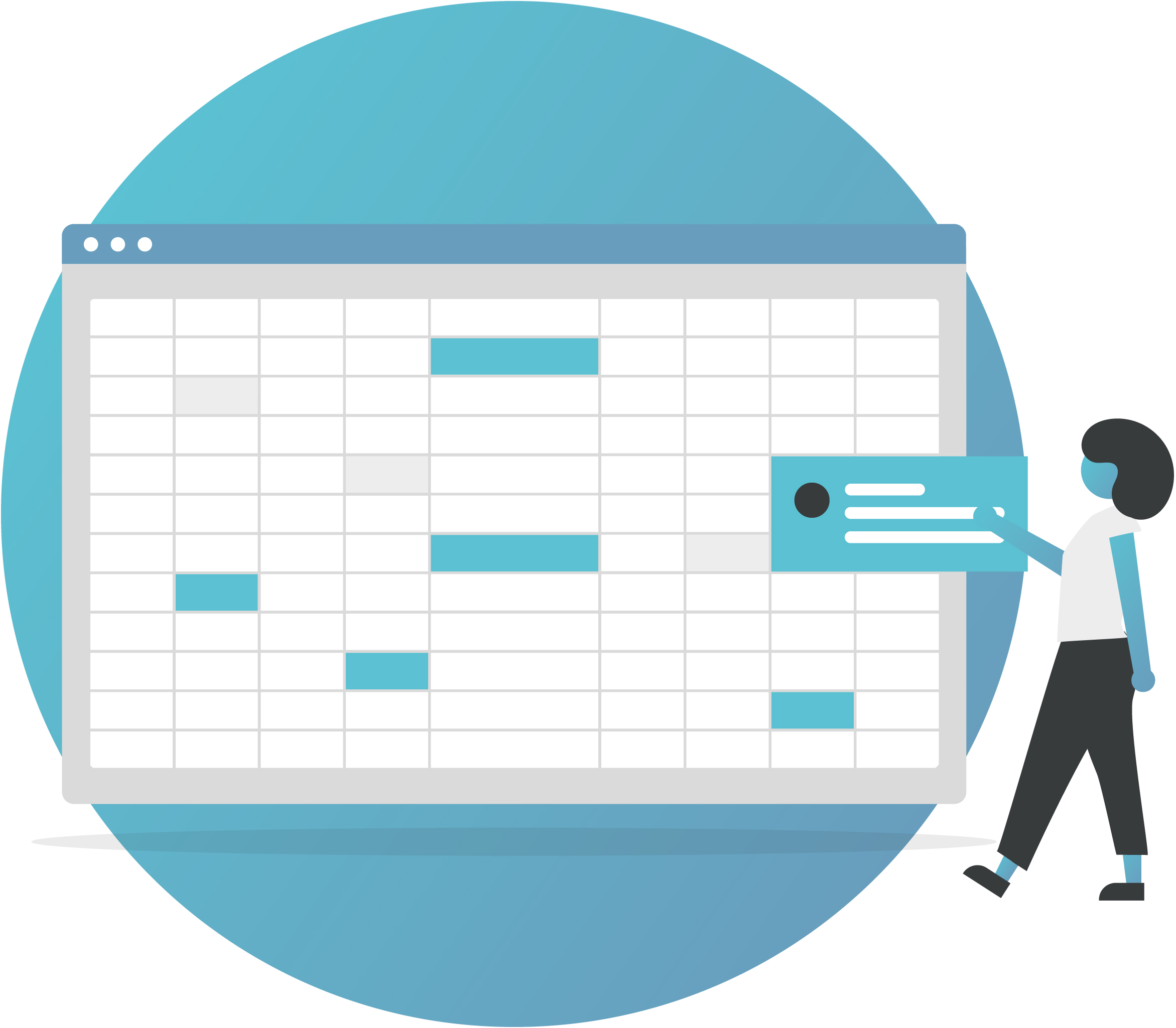
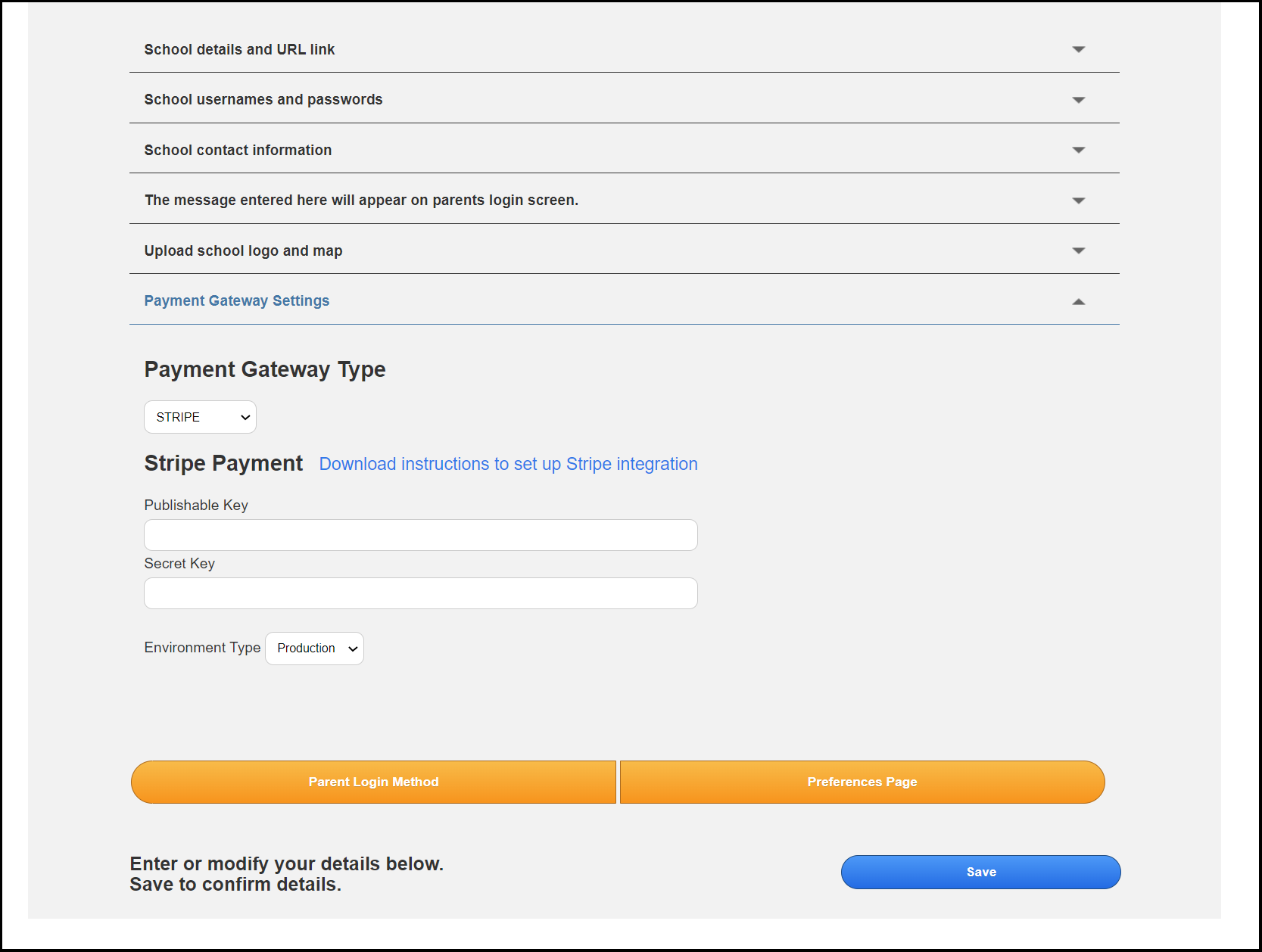
Recent Comments