Helpful news: Admin users you create in Parents Booking can now login from Firefly using the Apps > Bookings button (see screenshot 3 below) in their staff Firefly web pages.
This will mean that as well as parents/carers and teachers, Admin users will also be able to login without the need for separate username and password credentials.
In order to set this up, simply create Admin accounts in Parents Booking for all users who require these, using steps 1 and 2 below. This is important, because otherwise Parents Booking will not know to let these users login as an Admin.
In the unusual cases where a staff member has both a teacher account and an Admin login, Parents Booking will preference logging them in as an Admin, but they can go to the Teachers page and press ‘Login As’ next to their teacher account to access it.
1. Login as an Admin user and go to Set Up School > expand the School Usernames and Passwords section and click the “Add/Manage Additional Admin Users’ link
2. Use the ‘Add Admin’ button to create additional Admin user accounts for staff who need access to the Admin Area. It is important their email address matches what is saved for their staff account in Firefly.
3. Test by asking other Admins to click the Apps > Bookings button in Firefly. This should log them in to their new Parents Booking admin account.

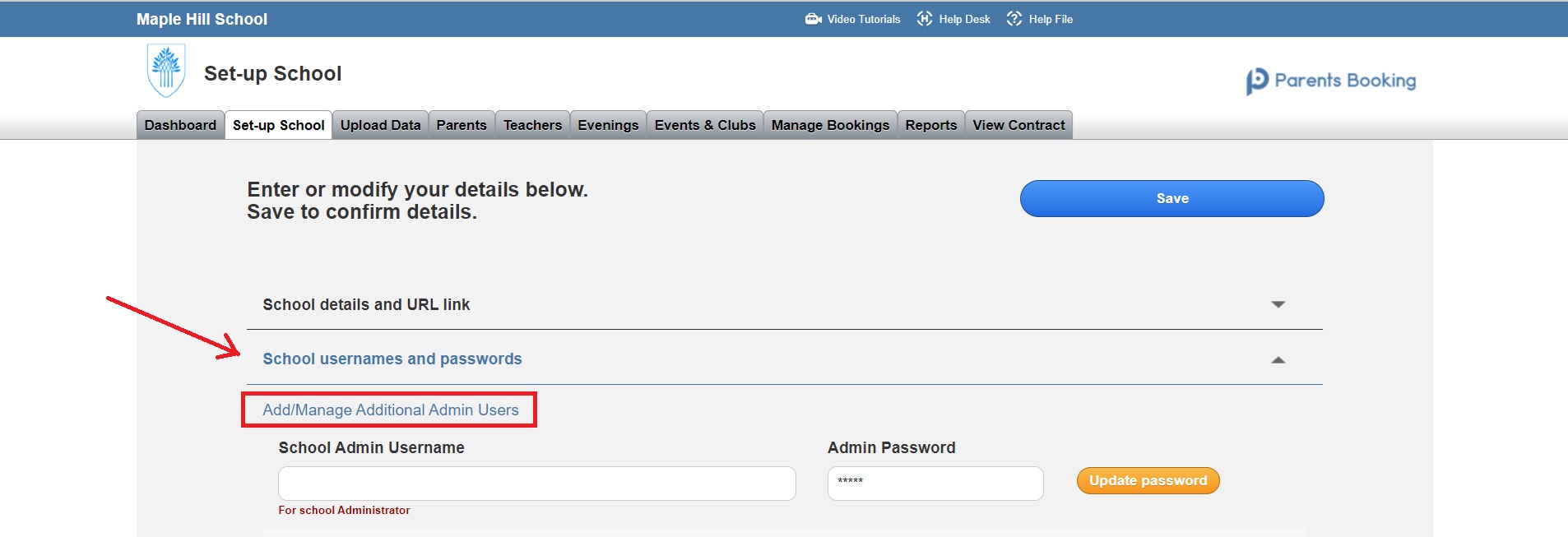
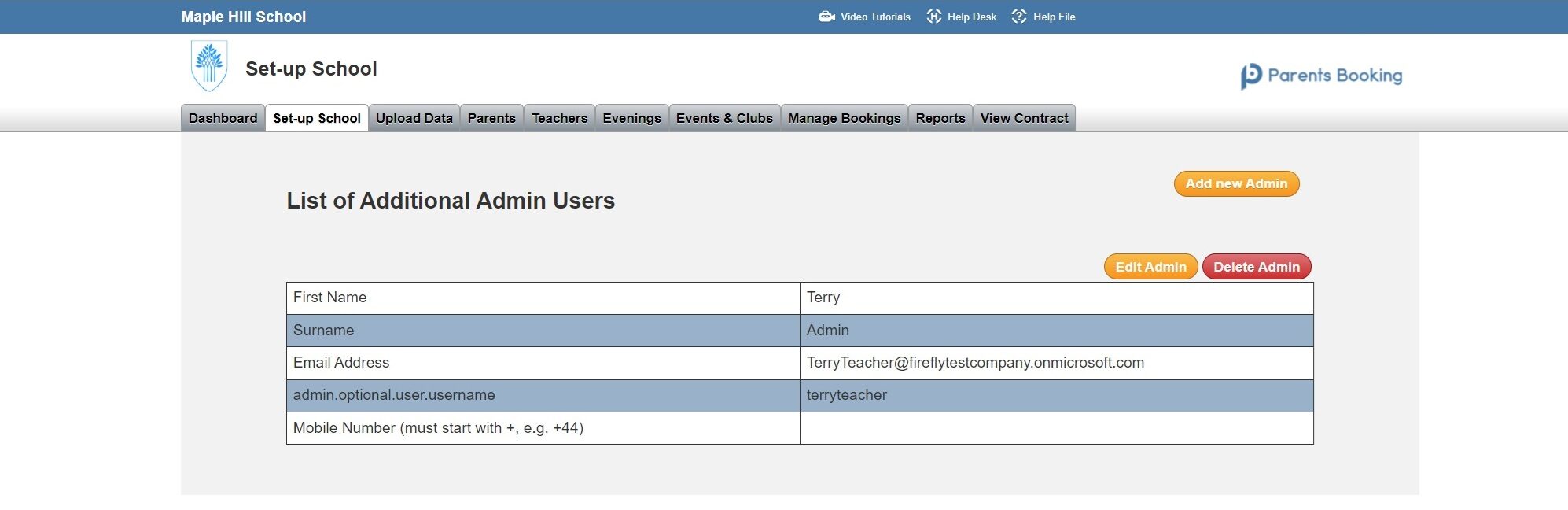
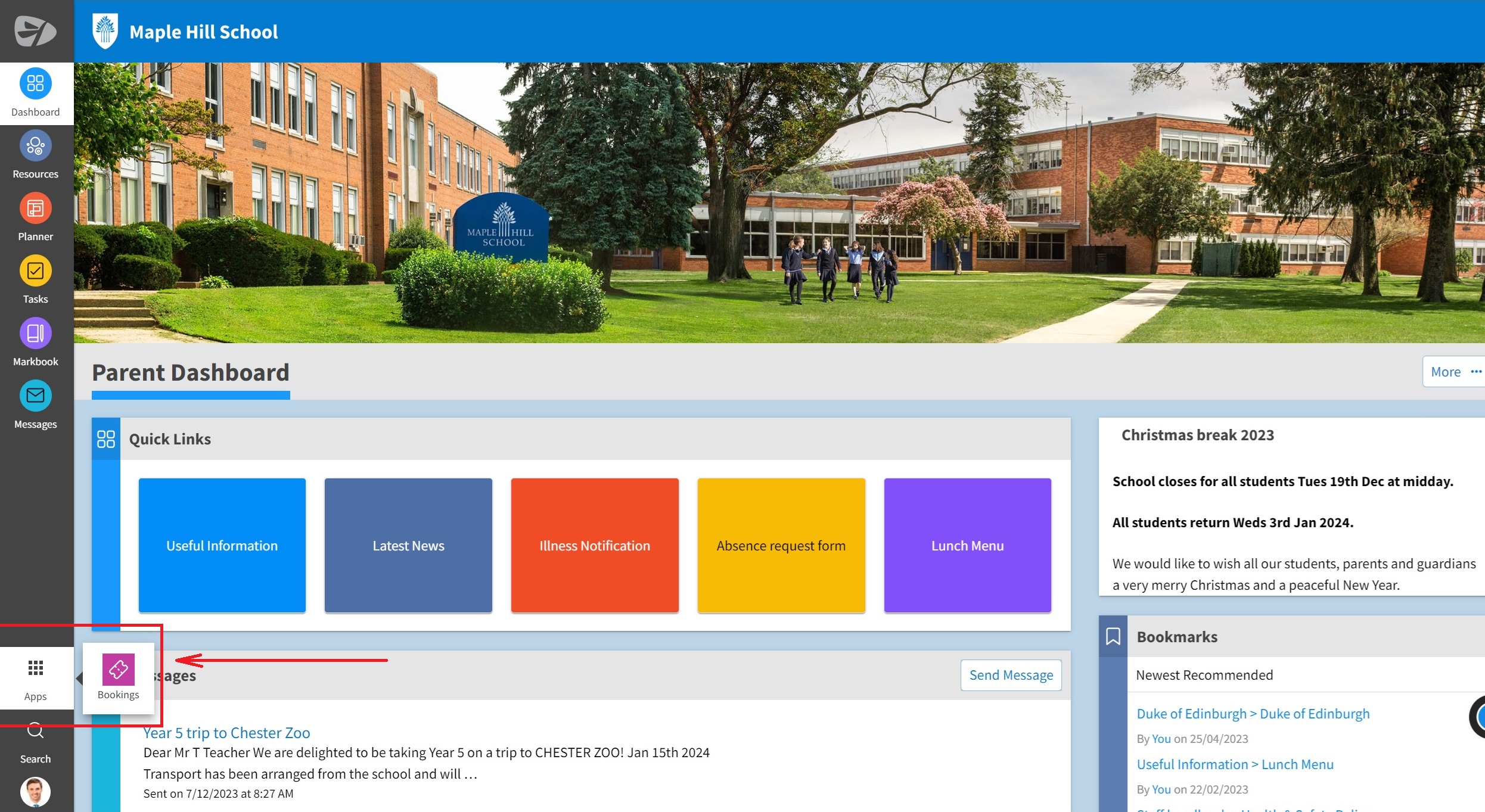
Recent Comments