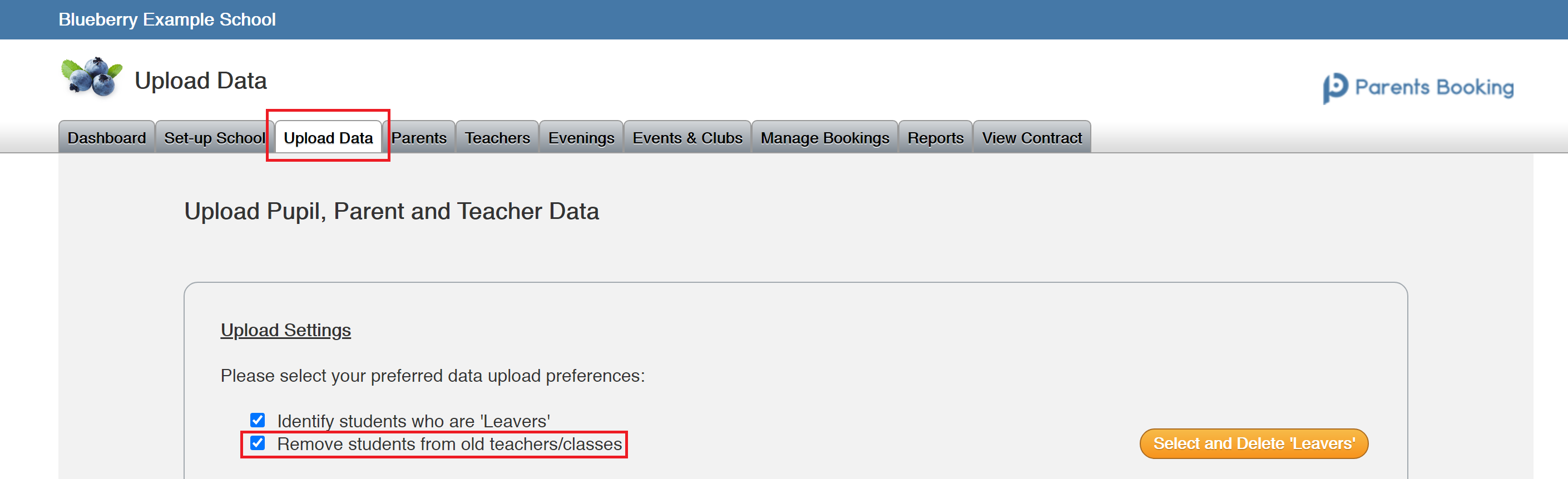
Our newest software release showcases a great new feature which automatically “disconnects” students from their old teachers/classes.
Let’s begin with an example: You uploaded the whole school’s data four months ago, and now it’s time for a new parents’ evening (whether that’s just for a year group or the whole school). No doubt class lists will have changed, for example students joining/leaving classes, ‘rotations’ meaning classes are now taught by different teachers, or even staff joining/leaving the school. In the past this might have meant your students and classes were still “linked” to the wrong teacher.
By default, from now on, any data upload you run will automatically “disconnect” students from their “old” teachers and classes. This means that Parents Booking will take for granted that the data you are uploading is the whole and honest truth. This should make parents’ evenings extremely accurate, and mean schools have an even easier time setting up parents’ evenings.
However, be careful. Under certain circumstances, for example if you choose to upload some data for just one subject, the students you upload will be disconnected from all their other teachers/classes UNLESS you un-tick the “Remove students from their old teachers/classes” setting at the top of the Upload Data page, before you run the upload.
