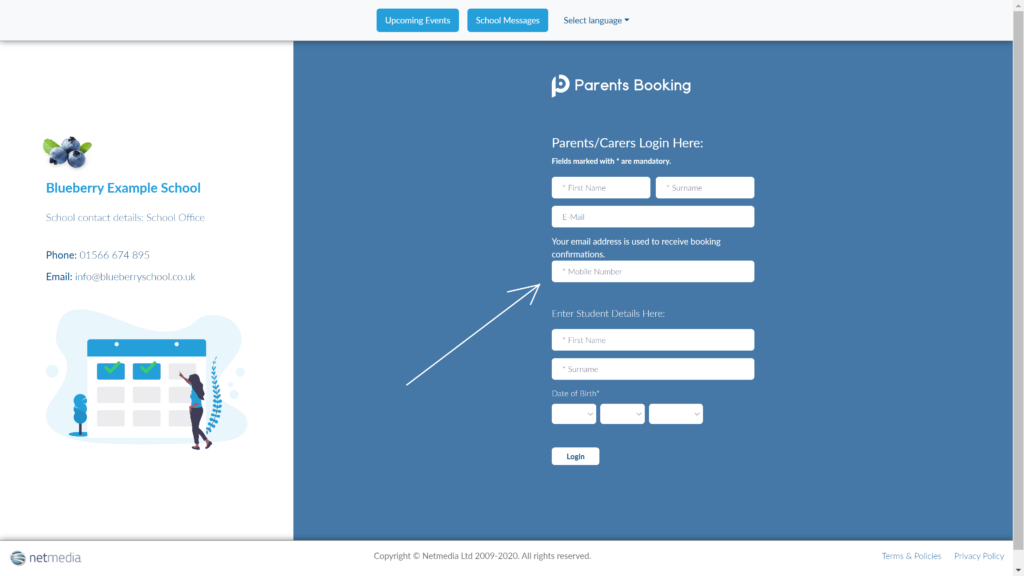If you would like to use Parents Booking to help facilitate telephone meetings, in the place of ‘in-person’ meetings, or video meetings, we can help.
In the Admin Area, go to: Set Up School > Parent Login Method. On this page tick “Mobile Phone”.
This will activate a new field on the parent login page which asks for the parent’s mobile number. The mobile number input by the parent will then show on the teachers’ appointment schedule. Et voila!