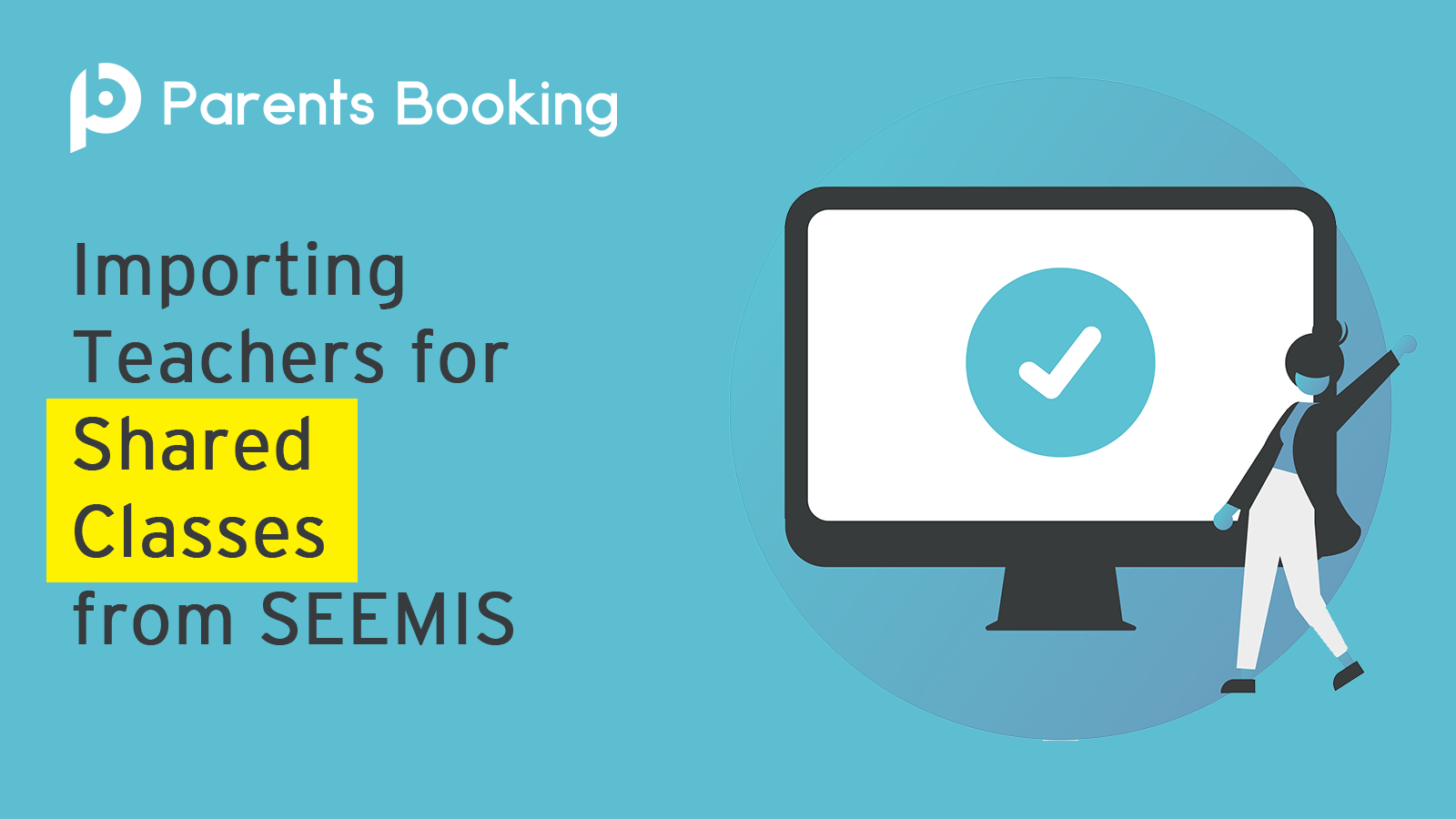Great news, Parents Booking can now import all teachers for shared classes.
Before, whether you were importing your school’s data from a CSV spreadsheet or the automatic data import, any classes which were shared and would import with just one teacher, and invariably this would be the wrong teacher for parents’ evening purposes. Similarly, sometimes schools needed extra teachers added to a class code, and there was a lot of need for the Teachers > Copy/Move Class Codes feature. By and large, this will be a thing of the past for you now.
Being able to import all teachers for all shared classes will save a huge amount of time and work, and makes the use of the automatic data feed from SEEMIS (provided by Groucpall Xporter), as explained in the video to the right, which gives a very quick demonstration of how this will work.
Going forwards, we recommend that all SEEMIS schools which use the automatic data import turn OFF the ‘Main Class Teacher’ setting which is found directly above the ‘Upload Data’ button on the Upload Data page, before running data imports.
This will mean that for any classes that 2+ teachers ‘share’, the class will be linked to all teachers.
Then, when you create a parents’ evening you’ll see 2+ teachers for all these classes.
All you have to do then (on Dashboard > Options > Edit the Teachers) is either:
- Un-tick any teachers who do not want/need appointments made with them,
- OR where a class code will have multiple teachers available for it, you a can use the Yes/No questions in the further two right-hand columns to set rules related to whether parents can book the teachers together into a shared appointment, or book the teachers separately, with the default No/No settings meaning parents need to choose one or the other.
If your school has been using CSV spreadsheets, even although it has access to the automatic data feed – perhaps because you liked the flexibility of editing data in the CSV before importing it – this is probably a very good time to look at the automatic data import again, because it should provide much more than the spreadsheets do, importing all options for all classes, meaning that not only are parents’ evenings easier to set up, but if you need to make changes later you have all the teacher options you might need already imported.
If you would like our help ‘migrating’ from CSV to the automatic data import, or want to test the automatic import to see multiple teachers importing, or have any questions about how this will work, please just contact support@parents-booking.com / 01463 731000.
As ever, please be careful not to overwrite data for any parents’ evenings you have set up currently – if you have parents’ evenings set up, and want our advice on when or how to impor a new dataset which includes teachers for classes with multiple teachers, please just ask.
Watch this quick video for a full explainer.