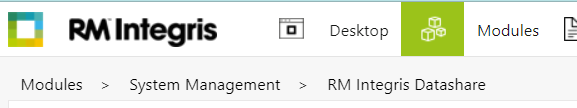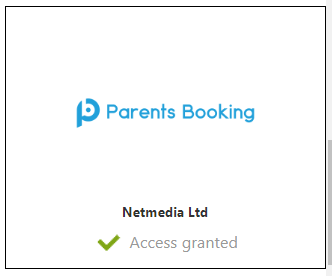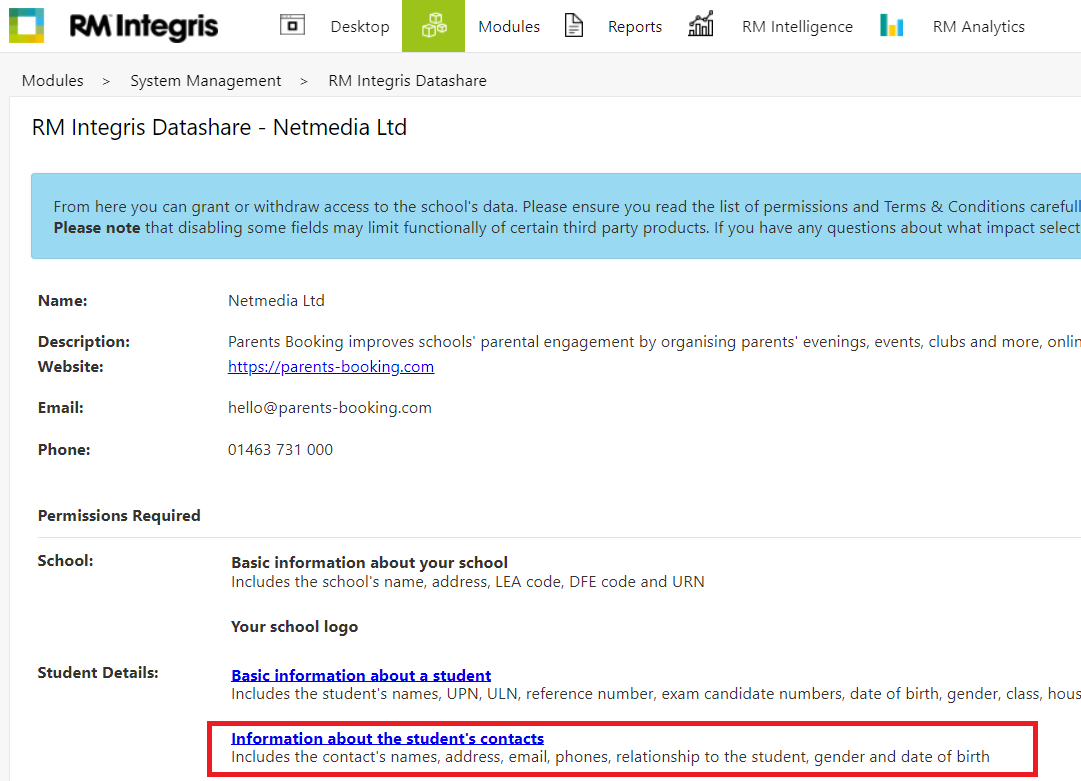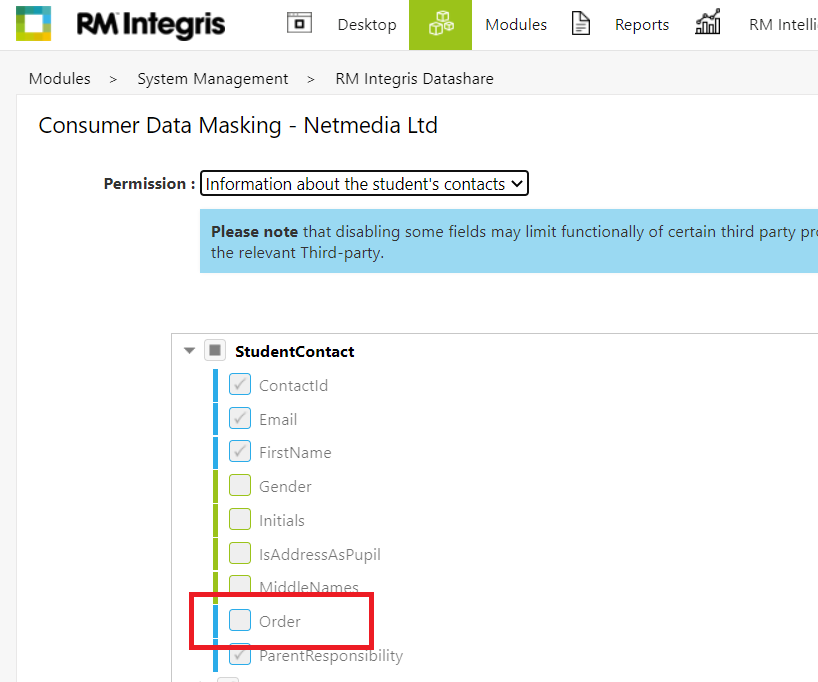We would like you to go to RM Integris Datashare and ‘approve’ a field which will show you, in Parents Booking, which parent is the Main Contact when you go to invite parents to parents’ evenings, events, clubs, etc.
Step 1:
Go to Integris > Modules > System Management > RM Integris Datashare
Step 2:
Once inside the RM Integris Datashare, scroll through the different apps until you find Parents Booking. Click this “tile”.
Step 3:
Next, once you have clicked on Parents Booking’s tile, please click the blue “Information about the student’s contacts” section…
Step 4:
Lastly, we want you to tick the Order field. To do this you will need to click “Edit” in the very bottom right corner, and then tick Order, and then press Save in the bottom right corner.
Well done!
Now you’re finished, and if you run a data upload any time from now on (although there will be a 15min delay in this data importing possibly) you should find that Parents Booking’s ‘Invite’ pages show which parent is the Main Contact now.